×
The Standard e-Paper
Stay Informed, Even Offline
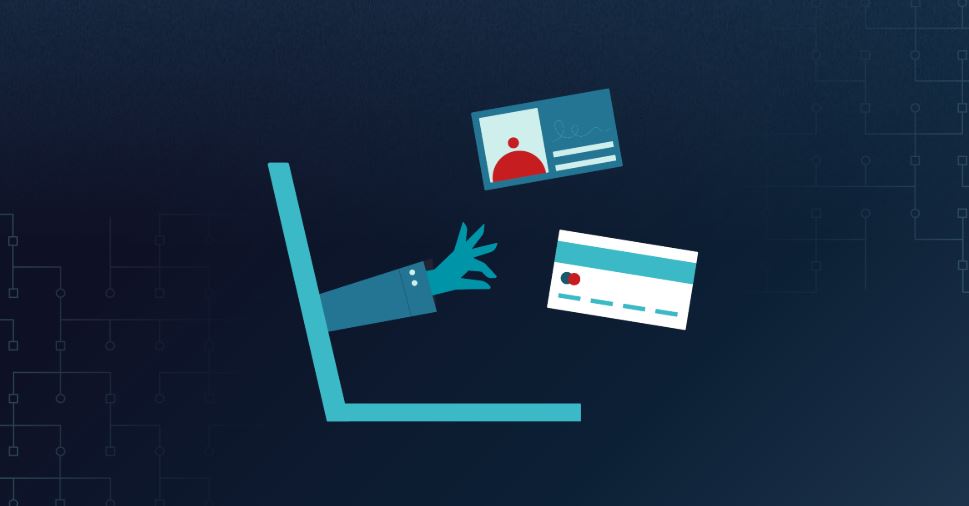
Whatever size or industry you are in, your business is always at risk of a data breach. Depending on the security measures used, all of that data could be vulnerable.